Django的URL是如何工作的
URL通常与视图(View)一起工作的。服务器收到用户请求后,会根据urls.py里的关系条目,去视图View里查找到与请求对应的处理方法,从而返回给客户端http页面数据。这和其它web开发的路由机制(Router)是一个道理。如果你还不知道视图是什么,那么你只需要记住:视图收到用户的请求后,展示给用户看得见的东西。
投票例子:
urlpatterns = [
# path('', views.index, name='index'),
# path('<int:question_id>/', views.detail, name='detail'),
# path('<int:question_id>/results/', views.results, name='results'),
# path('<int:question_id>/vote/', views.vote, name='vote'),
path('', views.IndexView.as_view(), name='index'),
path('<int:pk>/', views.DetailView.as_view(), name='detail'),
path('<int:pk>/results/', views.ResultsView.as_view(), name='results'),
path('<int:question_id>/vote/', views.vote, name='vote'),
]
# polls/views.py
def index(request):
# 投票话题列表
latest_question_list = Question.objects.order_by('-pub_time')[:5]
# template = loader.get_template('polls/index.html')
# context = {
# 'latest_question_list': latest_question_list,
# }
# return HttpResponse(template.render(context, request))
context = {'latest_question_list': latest_question_list}
return render(request, 'polls/index.html', context=context)
def detail(request, question_id):
# 投票详情
# return HttpResponse("You're looking at question %s." % question_id)
# try:
# question = Question.objects.get(pk=question_id)
# except Question.DoesNotExist:
# raise Http404("Question does not exist")
# return render(request, 'polls/detail.html', {'question': question})
question = get_object_or_404(Question, pk=question_id)
print('question====', question.choice_set.all())
return render(request, 'polls/detail.html', {'question': question})
def results(request, question_id):
# 投票结果
# response = "You're looking at the results of question %s."
# return HttpResponse(response % question_id)
question = get_object_or_404(Question, pk=question_id)
return render(request, 'polls/results.html', {'question': question})
def vote(request, question_id):
# 投票
# return HttpResponse("You're voting on question %s." % question_id)
question = get_object_or_404(Question, pk=question_id)
try:
selected_choice = question.choice_set.get(pk=request.POST['choice'])
except (KeyError, Choice.DoesNotExist):
# Redisplay the question voting form.
return render(request, 'polls/detail.html', {
'question': question,
'error_message': "You didn't select a choice.",
})
else:
selected_choice.votes += 1
selected_choice.save()
# Always return an HttpResponseRedirect after successfully dealing
# with POST data. This prevents data from being posted twice if a
# user hits the Back button.
return HttpResponseRedirect(
reverse('polls:results', args=(question.id,)))那么这段代码是如何工作的?
- 当用户在浏览器输入http://127.0.0.1:8000/polls/时,URL收到请求后会调用视图views.py里的index方法,展示所有文章。
- 当用户在浏览器输入/polls/<int:id>/时,URL不仅调用了views.py里的detail方法,而且还把参数文章id通过<>括号的形式传递给了视图。int这里代表只传递整数,传递的参数名字是id。
注意当你配置URL时,别忘了把你的app(比如polls)urls加入项目的URL配置里(mysite/urls.py), 如下图所示:
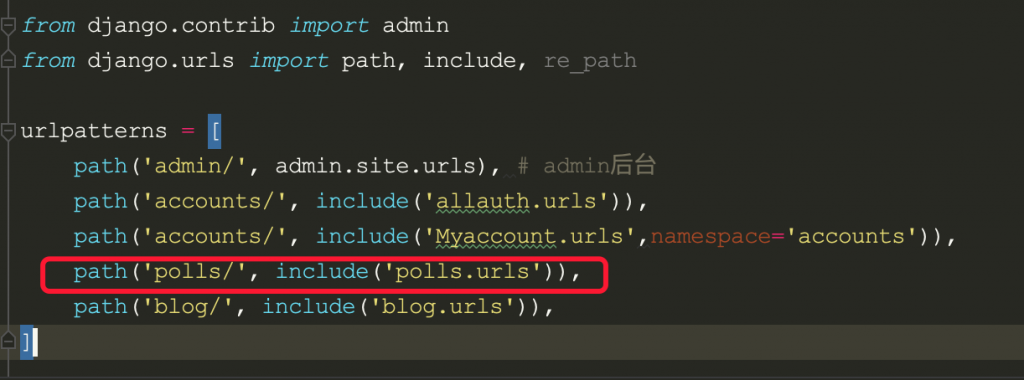
Django URL传递参数的方法path和_re_path
写个URL很简单,但如何通过URL把参数传递给给视图view是个技术活。Django URL提供了两种匹配方式传递参数: path和re_path。path是正常参数传递,re_path是采用正则表达式regex匹配。path和re_path传递参数方式如下:
- path方法:采用双尖括号<变量类型:变量名>或<变量名>传递,例如<int:id>, <slug:slug>或<username>。
- re_path方法: 采用命名组(?P<变量名>表达式)的方式传递参数。
下图两种传递文章id给视图函数的方式是一样的。re_path里引号前面的小写r表示引号里为正则表达式, 请忽略'\'不要转义,^代表开头,$代表以结尾,\d+代表正整数。
from django.urls import re_path, path
from blog import views
app_name = 'blog'
urlpatterns = [
# 展示文章详情
re_path(r'^article/(?P<pk>\d+)/$',
views.ArticleDetailView.as_view(), name='article_detail'),
path('article/<int:id>/', views.ArticleDetailView.as_view, name='article_detail')
]URL的命名及reverse()方法
你注意到没?我们在上述代码中还给URL取了一个名字 'article_detail'。这个名字大有用处,相当于给URL取了个全局变量的名字。它可以让你能够在Django的任意处,尤其是模板内显式地引用它。假设你需要在模板中通过链接指向一篇具体文章,下面那种方式更好?
方法1: 使用命名URL
<a href="{% url 'article_detail' id %}">Article</a>
方法2: 使用常规URL - 不建议
<a href="blog/article/id">Article</a>如果你还没意识到方法1的好处,那么想想吧,假设你需要把全部模板链接由blog/article/id改为blog/articles/id, 那种方法更快?改所有模板,还是改URL配置里的一个字母?
可惜的是命名的URL一般只在模板里使用,不能直接在视图里使用。如果我们有了命名的URL,我们如何把它转化成常规的URL在视图里使用呢?Django提供的reverse()方法很容易实现这点。假设不同的app(比如news和blog)里都有article这个命名URL, 我们怎么区分呢? 我们只需要在article前面加上blog这个命名空间即可。
from django.urls import reverse
# output blog/article/id
reverse('blog:article', args=[id])URL如何指向基于类的视图(View)
目前path和re_path都只能指向视图view里的一个函数或方法,而不能指向一个基于类的视图(Class based view)。Django提供了一个额外as_view()方法,可以将一个类伪装成方法。这点在当你使用Django在带的view类或自定义的类时候非常重要。具体使用方式如下:
from django.urls import re_path, path
from blog import views
app_name = 'blog'
urlpatterns = [
# 展示文章详情
re_path(r'^article/(?P<pk>\d+)/$',
views.ArticleDetailView.as_view(), name='article_detail'),
path('article/<int:id>/', views.ArticleDetailView.as_view, name='article_detail')
]
# views.py
from django.shortcuts import render
# Create your views here.
from django.views.generic import DetailView
from .models import Article
class ArticleDetailView(DetailView):
model = Article
def get_object(self, queryset=None):
obj = super().get_object(queryset=queryset)
obj.viewed()
return obj









Comments | NOTHING